Passport verification refers to the process of confirming the authenticity and validity of a passport. This process involves a thorough verification of the details present in the passport. Some of the details that are checked are the individual’s personal details, photograph, signature and any security features that may be present to prevent forgery or alteration.
The verification of passport is often performed by government agencies, border control (entry-exit), immigration authorities and various institutions. All of these organisations seek to ensure that the passport presented by an individual is genuine and has not been altered or forged. This process is crucial to maintaining security and preventing identity fraud, illegal immigration and other fraudulent activities.
In today’s context, passport verification has evolved through the use of advanced technologies based on artificial intelligence. It allows verifications to be carried out remotely, significantly expanding the possibilities and strengthening identity protection and security at border controls and other access points. In this context, passport authenticity is no longer the only point of focus. Technologies such as biometrics, specifically facial recognition, are employed to corroborate that the person undertaking the verification process is indeed who they claim to be, adding a level of security and accuracy to the process.
What are the standard parts of a passport (TD3)?
A standard passport, as specified by the International Civil Aviation Organization (ICAO), follows a specific format known as a Size 3 Travel Document, or “TD3.”
The TD3 format is used in most travel passports worldwide. While this document is in booklet form, it includes a card containing all the necessary information on the front. Consequently, only the front of the document needs to be scanned, simplifying the process for passport control officers at customs and specialised OCR data extraction technologies, such as MobbScan.
Some of main components of a passport booklet typically include:
Outer cover
The passport’s outer cover typically displays the name of the issuing country, its national emblem, and the word “Passport” in the official language of the country.
Holder data page
This page, located at the beginning of the passport, contains crucial information about the holder, including:
- Full name of the holder.
- Date of birth.
- Nationality.
- Passport number.
- Date of issue and expiry date of the passport.
Photograph of the holder
Authority information page
This page provides details about the authority that issued the passport, including the issuing country’s name, national symbol, and contact information.
Visa pages
These pages contain entry and exit visas or stamps from the countries the holder has visited. Several blank pages are available to accommodate these stamps.
Back cover
It’s important to note that passport designs and content may vary from one country to another. However, the ICAO TD3 format establishes general standards used in modern passports to ensure worldwide authenticity and interoperability.
This is an example of what the holder data page of a TD3 identity document would look like.
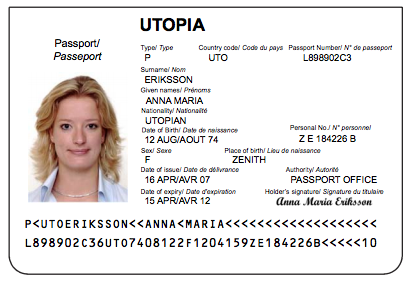
The two lines of characters at the bottom are what is known as the MRZ.
What do the MRZ fields in a passport mean?
The MRZ, or Machine-Readable Zone, is a coded area found on identity documents such as passports, ID cards, and sometimes even driving licenses.
Each character in the MRZ has a specific meaning and is designed to enable machines to quickly verify the authenticity of the passport and match the information with the visible data on the document. The MRZ plays a vital role in streamlining passport control processes at airports and other points of entry into a country.
The MRZ includes specific details of the passport holder, such as name, passport number, date of birth, and expiration date. These details are encrypted and are also in human-readable form at the bottom of the data page.
As depicted in the image above, the MRZ of the TD3 passport format spans two lines, with each line containing 44 characters. Additionally, several check digits are included in the MRZ to facilitate data verification.
The following image illustrates the different fields present in the MRZ:
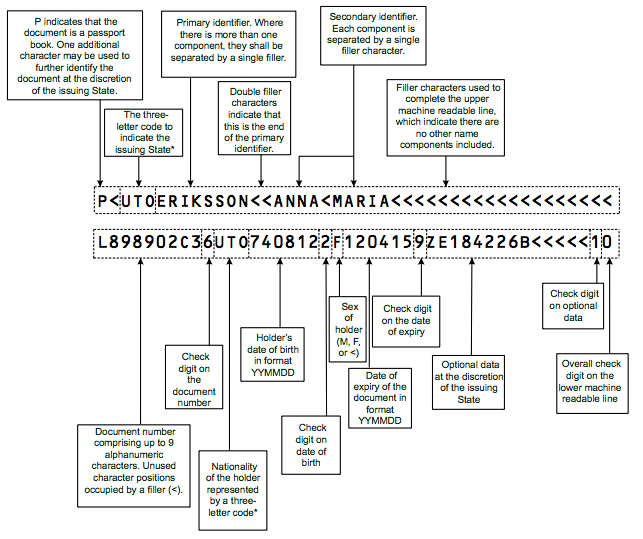
What is the Spanish passport like?
The Spanish passport adheres to ICAO standards. It is a 32-page rectangular booklet, coloured in burgundy, and measures 125 x 88 mm.
Furthermore, all passports presently issued in Spain are equipped with an NFC (RFID) chip that stores an image of the holder, all biographical information, and the fingerprints of the index fingers.
For more details about the Spanish passport, including its features, eligibility criteria, requirements, and security measures, you can visit the Spanish National Police Force website.
What is online passport verification, and what does it consist of?
Online passport verification is a process that involves verifying the authenticity and validity of a passport using remote tools and services.
Instead of conducting manual verification at physical checkpoints, such as airports or border crossings, online passport verification leverages technology and internet connectivity to perform this task remotely and automatically. Furthermore, it often provides real-time results, delivering nearly instant outcomes.
In many industries and government agencies, the capture and validation of passports or identity documents have been standardised for verifying individuals’ identities in digital onboarding processes and to comply with KYC and AML regulations.
The process consists of the following key steps:
Reading passport data
The initial step in passport verification is capturing all the information contained in the passport.
The passport holder or an authorised third party uploads the passport data into an online system, which can be accomplished through a mobile application, website, or an online service offered by government agencies, airlines, financial institutions, or other organisations requiring passport verification.
This step is critical, as the subsequent processes depend on the quality of the images and data extracted. Passport data can be obtained in two ways:
OCR technology
Capturing an image with a webcam or a mobile device camera and extracting information using Optical Character Recognition (OCR) technology. In many cases, key details are automatically extracted from the Machine-Readable Zone (MRZ) of the passport, including the passport number and expiry date, which are crucial for verification.
NFC technology
In the case of e-passports containing an NFC (near-field communication) chip, encrypted information can be quickly sent to NFC-enabled devices (as is the case with the vast majority of modern smartphones). Nevertheless, accessing the NFC chip and performing verification would require the use of a native application rather than being able to access the NFC chip in a web environment. This mechanism becomes more secure and resistant to counterfeiting due to the different security features of NFC chips in ID documents.
Once this data has been transferred to the mobile device, the verification system uses this information to assist in the authentication of the passport and verification of the individual’s identity.
![]() Aena and Vueling, at Josep Tarradellas Barcelona-El Prat Airport, have conducted a test of the facial recognition system during the boarding process, which includes the integration of self-check-in for baggage.
Aena and Vueling, at Josep Tarradellas Barcelona-El Prat Airport, have conducted a test of the facial recognition system during the boarding process, which includes the integration of self-check-in for baggage.
To board the plane using facial recognition, passengers need to access the app developed by Mobbeel, which verifies their passport or identity document via NFC
Verification of passport authenticity
To validate the authenticity of a passport, various security measures embedded in the passports are analysed. This process involves detecting holograms or watermarks, determining if it is a photocopy, checking for digital alterations, and validating the control digits of the MRZ. For passports equipped with an NFC chip, verification also includes confirming the authenticity of the information and the chip itself.
These security measures are designed to enhance the passport’s resistance to forgery and tampering. They are essential for ensuring the security and integrity of international travel and remote identity verification processes.
Additionally, the extracted information can be compared with government databases containing records of valid, lost, or stolen passports. This allows for the verification of whether the passport has been reported as stolen or revoked for any reason.
Biometric verification of passport owner
In certain instances, biometric verification is employed, utilising facial recognition algorithms to match the passport holder’s photograph with the real-time image provided by the individual via a selfie taken with a webcam or mobile device. This method confirms that the person presenting the passport is indeed the rightful owner.
Online passport verification serves as an efficient solution utilised in a wide range of applications, from airport check-ins to opening online bank accounts and verifying identities in digital services. It facilitates rapid and accurate identity verification, thereby improving usability and efficiency across various industries.
What security features do passports have to prevent forgery?
Passports incorporate a range of security features designed to prevent forgery and ensure the document’s authenticity. These measures vary by the issuing country and may evolve over time to counter new counterfeiting techniques. Some common security measures include:
- Security printing: Passports often use advanced printing techniques, such as embossed or tactile relief printing, which make it difficult to accurately copy printed elements, including the country name, national symbols, and other details.
- Ultraviolet and invisible inks: Ultraviolet (UV) and invisible inks are employed to print items visible only under UV light. Customs and security officials use UV light to verify passport authenticity.
- Holograms: Many passports feature holograms that change appearance when viewed from different angles, making accurate reproduction highly challenging.
- Optical Variable Elements (OVD): OVDs are graphic elements that change appearance when tilted or moved. They can include shifting or color-changing images.
- Security threads: Some passports include visible security threads, often containing text or patterns that are difficult to duplicate and visible under direct light.
- Microprinting: Passports may incorporate microprinted text or patterns nearly invisible to the naked eye, making accurate reproduction difficult.
- Special paper and material: High-quality, hard-to-obtain paper and materials are used in passport manufacturing, making them challenging to reproduce.
- Electronic chip: Many modern passports include an electronic chip storing biometric data, such as a facial photograph and, occasionally, fingerprints, enabling biometric verification at entry points.
- Watermarks: Passports may contain embedded watermarks visible when held against the light.
- Machine-Readable Zone (MRZ): As mentioned earlier, the MRZ is a vital passport component enabling swift verification of the holder’s information.
The Spanish e-passport incorporates an NFC chip containing biometric data related to the document holder’s facial image and personal data included in the OCR lines. It also includes the latest security measures:
- Ultraviolet printing on all sheets. This security technique uses ultraviolet inks that are visible under ultraviolet light, making visual hidden features or details that are not visible at first sight.
- Data sheet with a transparent holographic foil featuring embossed or moving effects, microtext, nanotext, text and image transformations, or diffractive watermarks.
- A ghost image of the headline photograph printed in the middle of the page.
Mobbeel anti-fraud security measures for passport verification
MobbScan incorporates a series of controls that serve two key purposes: validating the document being used and verifying the identity of the person presenting it. These security measures include:
Content-based document verification: At the initial level of analysis, we validate the information within the identity document. This validation adheres to the standards defined by ICAO for internationally recognised travel documents. It includes verifying check digits, data on both sides of the document, two-dimensional codes, and preventing the use of forged documents.
Document verification based on appearance analysis: Standard identity documents are designed to detect visual irregularities. MobbScan utilises computer vision and machine learning techniques to identify any irregularities such as cuts, missing distinctive elements, facial image alterations, or the use of document copies or screenshots.
Verification based on file analysis: To prevent tampering with attached documents, MobbScan scrutinises the image frame for signs of digital editing. This process alerts users to potential threats by verifying elements like the date of birth, facial image, and personal number in customer registration systems.
Passport verification based on dynamic element analysis: For enhanced security, advanced checks are conducted on identity documents containing dynamic elements such as laser marks, kinegrams, or NFC technology. These checks may require user involvement and can impact the user experience, in contrast to previous measures that remain transparent to the user.
Furthermore, MobbScan facilitates the scanning of ID documents through both mobile devices and web channels. The solution captures and scans ID documents validates and extracts all necessary information, and verifies the user using facial biometrics, proof of life, and video identification if necessary. Furthermore, it allows for the review and retrieval of all validation processes within an evidence management platform.
Passport verification at smart border
Airports are critical points where passport verification is performed to ensure the security and efficient flow of passengers. Typical procedures include:
Automated scanning and verification: Modern airports are equipped with mechanical passport scanning systems. These devices allow tourists to scan their passports and complete verification quickly and efficiently, reducing queues and waiting times.
Electronic passport checkpoints: Many airports have implemented electronic passport checkpoints. Here, passengers can use advanced technologies, such as facial recognition and NFC chip scanning, to speed up verification while maintaining high-security standards.
Verification and security officers: Despite automation, trained and specialised staff still play a crucial role in passport verification at airports. They supervise and ensure the proper functioning of automated systems, as well as perform manual checks in specific cases.
Entry-Exit System (EES)
The EES, or Entry-Exit System project, represents a major advance in the management of passport and border controls, especially in Spain, a destination with a mass arrival of UK nationals, who represent 25% of international passengers. Since the UK’s exit from the European Union, passengers from the UK have been forced to go through passport controls, contributing to queues and delays at Spanish airports.
The implementation of the EES System seeks to streamline these processes by introducing a new electronic entry and exit check-in system in compliance with European laws. This system records data on entry, exit and refusal of entry of passengers from third countries crossing the external borders of the Member States.
The system is intended to replace the time-consuming manual stamping of passports. Moreover, it does not allow for systematic detection of overstayers, those visitors who have exceeded the maximum length of their authorised stay. This problem has affected the efficiency of border controls in Spain.
Contact us today, and we will demonstrate how our technology securely and reliably verifies passports remotely, including facial matching.

I’m a Software Engineer with a passion for Marketing, Communication, and helping companies expand internationally—areas I’m currently focused on as CMO at Mobbeel. I’m a mix of many things, some good, some not so much… perfectly imperfect.

COURSE
The first COURSE on Digital Onboarding
Understanding the technology before implementing it ensures that you make the most of its potential and make informed decisions that benefit both your company and your end users.
We have developed a course that brings together everything you need to know about digital onboarding. This technology is the first point of contact with your customer and defines the course of your relationship.




